How to test / preview Google Adsense Ads
- Get the Adsense code for the ad you wish to test ( You should know how to do this ).
- Add the following code after the second line of the adsense code
- You new code should look like this
- The ads will be displayed as a test and will not be counted towards the normal page displays or eCPM.
google_adtest = “on”;
<!--
google_ad_client = "pub-5235289995869683";
//blogpostmiddle
google_ad_slot = "1352390560";
google_ad_width = 468;
google_ad_height = 60;
// -->
google_ad_client = "pub-5235289995869683";
//blogpostmiddle
google_ad_slot = "1352390560";
google_ad_width = 468;
google_ad_height = 60;
// -->
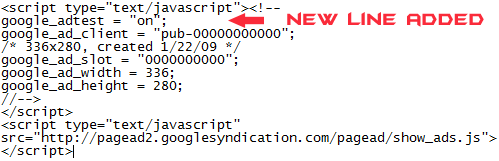
Hope this helps some of you. Feel free to leave your comments below.
Source
No comments:
Post a Comment