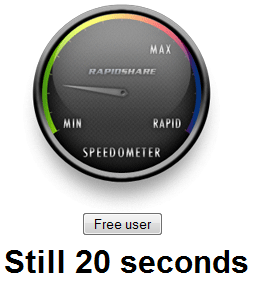
Like many people I was trying to figure out, how to by-pass waiting time in rapid share as a free user. I have found the things. It works fine for me any my friends..
Follow the instructions below:
*Install Firefox 3
*Install grease monkey 0.2.00987
*Install "newrapidshare script.js"
for installing this js file all you have to do is download the file and save as the name have given above, and try to open it with Firefox browser. It would ask for install. Install the script.
*Install http://userscripts.org/scripts/show/6499
Restart your firefox browser and start using it....
I m not responsible for any inconveniences happened.please use at your own Risk.
If you come across any other ideas please share as comments.
If you want to cancel the waiting time , I Mean the Javascript counts
Use this in your address bar after deleting the content
Javascript:alert(c=0);
Have a nice Time!...
No comments:
Post a Comment